Sep 06 2013
Unmerging Dimensions in Web Intelligence
One of the things that I really wish SAP had left alone during the rewrite of Web Intelligence between XI 3 and BI4 is the merging interface. The way you merged dimensions in XI 3.x was brilliant, and gave the report developer an excellent interface to use to manage their merged dimensions. In BI 4 for some reason it looks like they took their design ideas from Desktop Intelligence instead. I was reminded of this today when I tried to “unmerge” (demerge?) two dimension objects in BI4.
Web Intelligence Merge Option in XI 3.1
Here’s the Web Intelligence merge dimension screen from XI 3.1. It’s a thing of beauty. 🙂
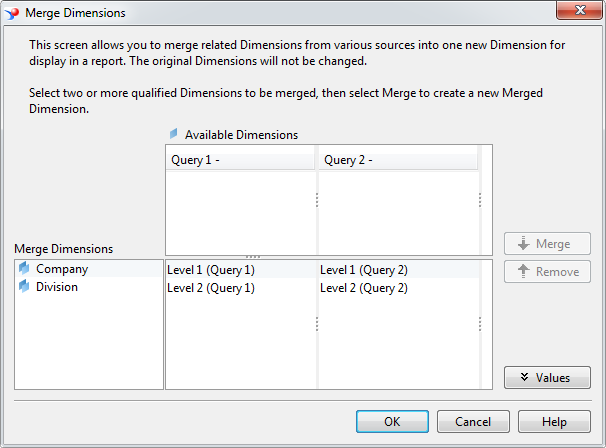
I can see a complete and total picture of everything merged in my document. I can check values for a specific dimension. I can see which dimensions are unbalanced. I can rename my merged results and provide a description as well. Of all of the changes they made with XI 3.x release this was probably one of the best improvements as far as functionality and ease of use.
Web Intelligence Merge Option in BI 4
Now here’s the merge screen from BI 4.0.
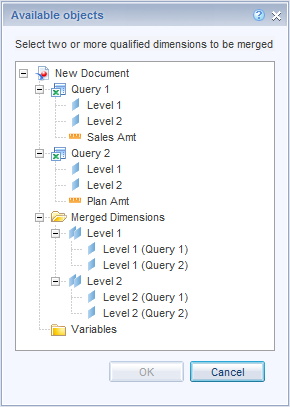
Does it look familiar?

Yes, that is the dimension merge screen from Desktop Intelligence. Of all of the “features” to bring into Web Intelligence from its older cousin, this wasn’t one of them…
Where am I going with this? Earlier today I needed to unmerge two dimension objects to test a calculation, and of course I clicked on the merge button, which pulled up the first screen shown above. Hmm. I’m looking over that screen. Where is the “Remove” option? 😕 I tried right-clicking, nothing. Tried dragging, nothing. So how do you remove a merged dimension in BI4?
Removing Merged Dimensions in BI 4.0
Perhaps it’s more intuitive for other folks, and I did eventually figure it out, but for me it wasn’t in the most obvious place. It turns out that I had to go to the variable listing on the left side of my document and right-click there rather than on the merge screen.
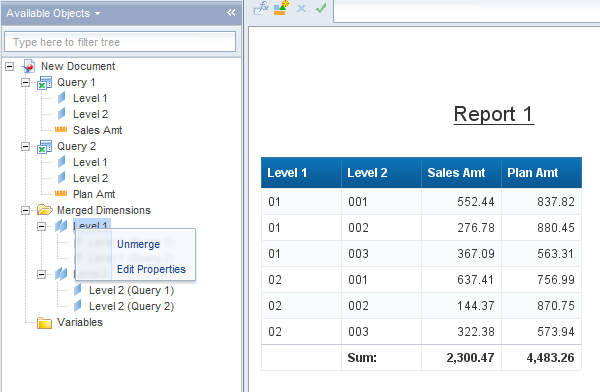
This means that I have two places to manage merged dimensions. I have one place to merge dimensions, and another location to unmerge. But that’s not the worst part. In XI 3.1 I could use the merge screen shown above to manage my merging process. By “manage” I mean I can add, remove, or even edit the existing merge rules. So far in this post I have shown how to add or remove merged objects, but I have not shown how to edit. That’s because the feature doesn’t exist! 😯
(My spell checker keeps telling me that “unmerge” isn’t really a word, but it says what I mean…)
It turns out that of course I am not the first person to discover this, as there is already an entry at the SAP Idea Place related to this very concern. That idea is marked as being “Delivered” as supposedly the ability to edit merged dimensions is present in BI 4.1. There is an attached document with screen shots that shows the ability to right-click on any dimension object and either “Add to merge” or “Remove from merge” but it’s not the same. I added some comments of my own suggesting that SAP should really consider bringing back the way merging worked in XI 3.1.

Dave, I still doesn’t understand why SAP takes away features that are great and replace them with very poor designed ones. I hope they bring the x3.1 functionality back and keep doing the same all over again. Issues like these and th #webijavageddon are making SAP look bad! 🙁
Yes, and the inability to ‘Add to’ or ‘Remove From’ can be a pain. Un-merging can be destructive if you’ve made use of the merged object. With the default ‘auto merge dimensions’ switched on, any slightly ‘foreign’ members of a merged set (e.g. from a target data provider or personal data provider) will get left out initially, and unless you spot it and do that first, it can unpick your report later.
I have been said that in BI 4.1, there was a way to add/remove dimension to a merged one without deleting/recreating the merge as in BI 4.0 but unfortunatly, I never found the way to achieve it
I think SAP accidentally removes features on a regular basis due to outsourced coding. The product quality has gone way down since 2010. The new merge box is an example..its as if they (sap) stopped trying…
I suspect that most activity by SAP can be ascribed to an intent to sell consultancy.
Hi,
You have to select the existing merged object and the new dimension to be added and then right click to see an option ‘Add to merge’.
This will add the new dimension object to the existing merged object.
Hope this helps.
Thanks!
To add to an existing merged dimension (4.1 SP6 Patch3) you click on the existing merged dimension (to highlight it). Then Ctrl (click) on the new dimension to add to the group (to highlight it). Now both objects are highlighted and if you right-click the “Add to merge” option appears. Click on it and the dimension is added to the group.
Thanks Dave, I was going nuts trying to find this. You are 100% correct with your comments regarding the poor functionality around the Merge Dimension feature in 4.X
Hello, i have a crazy question driving me inane which i cant fix. I would greatly appreciate if BO pro like you could help me resolve it.
I have 2 universes i need to merge, 1st one is general ledger, 2nd one is journal entries. I need to merge them by Account ID. How do i do it correctly? Because i need the report to show all journal entries of 2nd universe where either DT or CT = chosen Account ID from 1st universe.
The problem is that i can merge only 1 dimension from 1st universe with 1 dimension from 2nd. First merge setup will allow me to see entries where 1st dimension account = 2nd dimension DT account. 2nd setup: 1stdimension account = 2nd dimension CT account. I cannot figure out how to allow all entries where either DT or CT account = 1st dimension account appear in one report.
I dont have access to custom SQL script unfortunately.
Thank you a lot for your help!
Hello, i have a crazy question driving me inane which i cant fix. I would greatly appreciate if BO pro like you could help me resolve it.
I have 2 universes i need to merge, 1st one is general ledger, 2nd one is journal entries. I need to merge them by Account ID. How do i do it correctly? Because i need the report to show all journal entries of 2nd universe where either DT or CT = chosen Account ID from 1st universe.
Thde problem is that i can merge only 1 dimension from 1st universe with 1 dimension from 2nd. First merge setup will allow me to see entries where 1st dimension account = 2nd dimension DT account. 2nd setup: 1stdimension account = 2nd dimension CT account. I cannot figure out how to allow all entries where either DT or CT account = 1st dimension account appear in one report.
I dont have access to custom SQL script unfortunately.
Thank you a lot for your help!
I have 4 queries in my report and there are 3 dimensions common in the the 4 queries. I need one of the dimensions remain unmerged. I changed the default setting on my account to Disable Auto-Merge. But when I shared the report with the user the dimension merged again, resulting in incorrect values.
Is there an option to ensure that after publishing the report, the dimension does not merge automatically when user tries to run the report.